扩展程序 : 历史趋势 for Google Chrome
版本 : 1.5.4
提供方 : 由[email protected]提供
概述
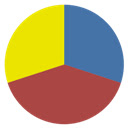 显示你整个浏览历史的交互图表和统计数据History Trends analyzes your entire browsing history and displays a variety of charts and statistics. It's interactive, too: just click a link or a chart to filter your history by different criteria.
显示你整个浏览历史的交互图表和统计数据History Trends analyzes your entire browsing history and displays a variety of charts and statistics. It's interactive, too: just click a link or a chart to filter your history by different criteria.
Examples:
* Find your Top 10 most-used bookmarks: Click the "auto_bookmark" pie slice on the Transition Type chart.
* View the Top 10 domains you've visited today: Click the "Today" link in the "Daily Stats" section.
* Find out what URLs you visit at 3 in the morning: On the "Time of Day" chart, click the bar (if it exists) for 3am, then click the URLs tab.
History Trends displays the following stats and charts:
* Total URLs visited and total number of visits
* Top 10 most visited domains
* Top 10 most visited URLs
* Top 10 busiest days (i.e., days with most visits)
* Daily Visit stats (e.g., average and median visits per day)
* Chart of visits per day as a time-series
* Chart of visits by hour of day
* Chart of visits by day of week
* Chart of visits by day of month
* Chart of visits by month
* Chart of transition type (e.g., link, bookmark, reload, etc)
Notes:
* Please be aware that clearing your history will reset all of your stats to zero!
* Chrome only allows access to the past 3 months of history.
Have feedback? Want to help with translations? Email me at [email protected]